When your data has been entered into Excel, you can use the built-in Filter tool on the Data Tab to narrow down what you are viewing based on criteria you set:
On the Data tab, click the Filter button. (It’s a toggle button meaning: “one click on, one click off”)
Click the arrow next to the column heading. You can pick the criteria to filter by, and narrow those results even further using the category filters, i.e., the date choices shown in the example.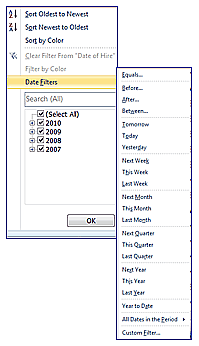
Your business training experts!











