By default, Excel shows the number of decimal places that can comfortably fit in a cell. If the cell is narrow, it might only fit one or two. A wider cell can fit many more.
Sometimes, however, I want to show more or fewer decimal places. Making this change is easy to do.
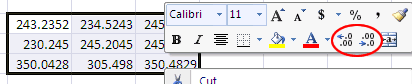
-
- Right click on the cell you want to change, or select several different cells by first left clicking and dragging, then right clicking on the selected group.
- The first button with the arrow pointing left adds decimal places. The next button with the arrow pointing right, hides them. Choose whichever you like.
- Click on an empty part of the page to continue working on your spreadsheet.











