![]() The Quick Access Tool Bar lets you save commonly used icons or tools at the top of any Microsoft Office program. Add Spell Check, New File, Format Painter, and other tools with just a few clicks.
The Quick Access Tool Bar lets you save commonly used icons or tools at the top of any Microsoft Office program. Add Spell Check, New File, Format Painter, and other tools with just a few clicks.
To tailor your Quick Access Toolbar in most Microsoft Office programs:
1. Go to File
2. Select Options
3. Select Quick Access Toolbar
4. Add the items you think you would use the most by moving them from the left column to the right.
5. Click OK
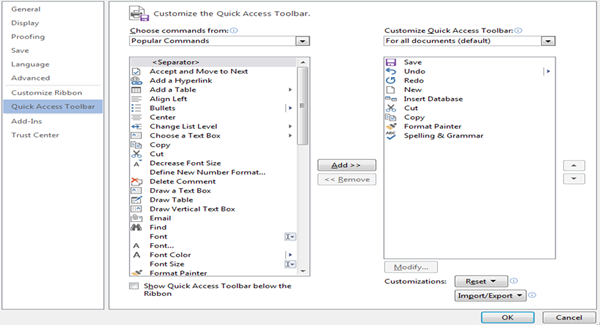
Learn to make the Microsoft Office Suite work hard for you, take a training class from AETC.










