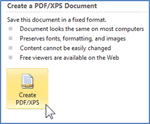Create a PDF of your document right from Microsoft Word.
There are 2 major reasons you would want to create a PDF from a Word document. First, the recipient of the file does not have to have Word installed to view the document. The viewer can be downloaded for free, and second, a static document is a read-only snapshot of the file. Nothing in the document can be altered.
There are 2 static document file formats available in Microsoft Word. .xps files can be viewed using Internet Explorer. .PDF files can be viewed using Adobe Acrobat Reader.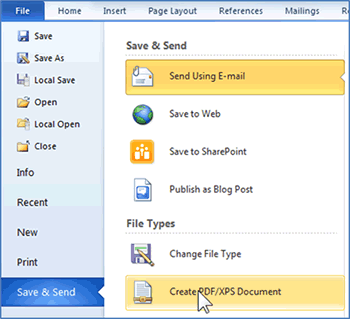 To create a PDF follow these instructions.
To create a PDF follow these instructions.
- Click the File Tab and scroll down to Save & Send item and select Create PDF/XPS Document.
- In the Create a PDF /XPS box, click Create PDF/XPS.
- The Save Dialog box will open you can then save the document as you normally would.