By default, Microsoft Office programs save to the My Documents folder. If you find yourself constantly directing it to a different folder before you can save, you might want to change this default.
In any Office program, click on File in the top left corner. Then click options. Choose Save on the left. About half way down this screen, you’ll see Default local file location. Simply update this location with the path of your desired folder.
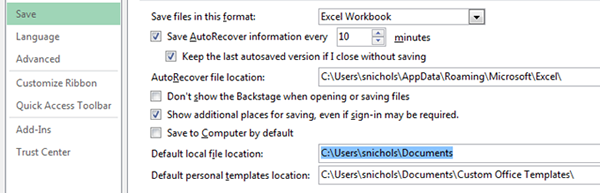
Learn to utilize the MS Office Suite to make your life easier with training from AETC.










